GB Whatsapp New version 4.25.
1:-First download the GBWhatsapp apk file from below given download links.
Click here to Download
2. Here you don’t need to uninstall the official of previous version of whatsapp which is already installed in your mobile phone.
3. Simple install the gbwhatsapp apk in your mobile phone. It will ask you to accept their terms and conditions, simple click “ Agree and Continue” . gbwhatsapp terms and GBWhatsApp
4. Once gb whatsapp installed in your device then you need to enter your mobile number which you want to use as a secondary whatsapp number.
5. Make sure the secondary is available as it will required to verify with the gbwhatsapp.
6. Enter the verificaiton code and click continue. It will automatically verifies your number and then asks to give the profile information.
7. Now enter your name and profile picture for your new gbwhatsapp account. After entering the details just click on NEXT button.
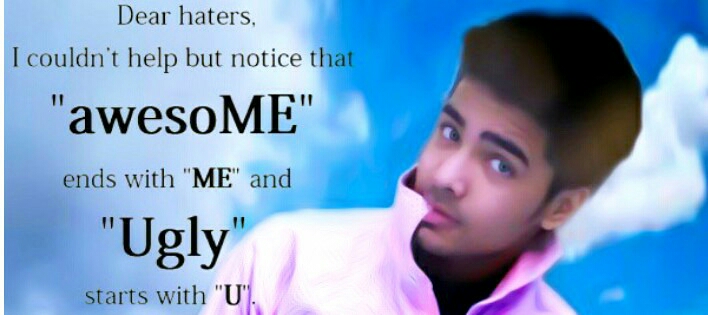

No comments:
Post a Comment