Step (1) First Of All Write Your Name(Name Shouldn't Be Lengthy Otherwise Fb Will Show An Error).
Step (2) Now Add This Block - - ( ⃣) Between Your Letters (Make Sure There Is No Space Between The Letters)
Step (3) Now To Make This Name Acceptable, Open Your Vpn App Having Spain/Netherlands Country. Connect Spain/Netherlands Country InThe App.
Step (4) Goto Name Change Settings And Paste Your Name. Review Your Change, Enter Password. Your Stylish Name With Blocks Is Created.
Step (2) Now Add This Block - - ( ⃣) Between Your Letters (Make Sure There Is No Space Between The Letters)
Step (3) Now To Make This Name Acceptable, Open Your Vpn App Having Spain/Netherlands Country. Connect Spain/Netherlands Country InThe App.
Step (4) Goto Name Change Settings And Paste Your Name. Review Your Change, Enter Password. Your Stylish Name With Blocks Is Created.
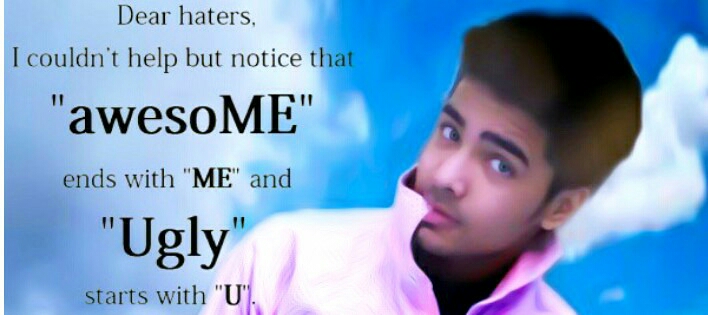



Not working yar
ReplyDeleteThis article gives the light in which we can observe the reality. This is very nice one and gives indepth information. Thanks for this nice article.
ReplyDeleteفيس بوك تحميل مباشر