Hello guys, today i will tell you how to use manual proxy on your android phone. Many times we feel a need for manual proxy.
Sometimes we need it for good internet speed,sometimes we need it for free internet, sometimes we need it for some facebook tricks.
At that time we feel a great disappointment if we do not have a manual proxy method.
So guys today i am going to tell you the manual proxy method.
METHOD #1 SETTING MANUAL PROXY WITH WIFI CONNECTION
:- 1. Go to your wifi setting.
2. There you will see your connected wifi network.
3. Long press on the network.
4. A menu will popup. Select modify network from the menu.
5. Select Advance option.
6. Click on Manual tab in proxy option.
7. Now here enter your proxy username and port. Now Save and you are done.
Enjoy
METHOD #1 SETTING MANUAL PROXY WITH WIFI CONNECTION
:- 1. Go to your wifi setting.
2. There you will see your connected wifi network.
3. Long press on the network.
4. A menu will popup. Select modify network from the menu.
5. Select Advance option.
6. Click on Manual tab in proxy option.
7. Now here enter your proxy username and port. Now Save and you are done.
Enjoy
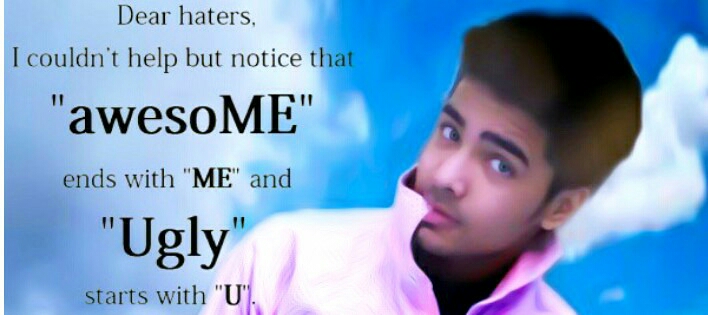

grate work jgr
ReplyDeleteFreedomPop is the first 100% FREE mobile phone provider.
ReplyDeleteVoice, SMS & data plans priced at £0.00/month.