To Download App Cloner Click below....
• Replacement icons application (complete or replace the color gamut of the existing icons)
• Create multiple applications clones
• Ability to share the cloned applications
• Deleting applications and widgets, icons
• Enable / Disable backup cloned applications
• Resolution installation clones external SD-card
• Elimination of the cloned application from the list of recent
• Disabling clone startup
• Removal of applications built components for clocks Android Wear
• Lock rotation and job forced the portrait / landscape orientation
• Deleting authorizations
• Enabling application mode for Samsung devices, multi-window
• Turning debugging ART function:• Adding password protection at startup
• Enable incognito mode (close the application of its notification and rapid destruction of its data)
• Blocking the use of mobile data (the application can only use WiFi-network for Internet access)
• blocker hosts( monitor and ban the application access to its servers and domains)
• SOCKS proxy (redirect application traffic through a SOCKS proxy to bypass blockages and anonymization)
• Opening of access to reading and writing to files and directories in an application without requiring route-rights
• Taking all certificates
• Silent run (mute when the application starts)
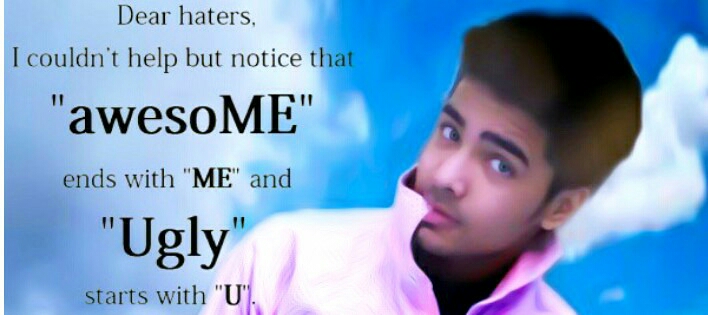

BlueHost is one of the best web-hosting provider for any hosting services you might need.
ReplyDelete