Today i am sharing a trick with you ...
How to use a vedio call in WhatsApp..
Updated WhatsApp with support for video calling for Android and iPhone has officially been released, so you simply need to update the feature to make your first video call. If your iOS or Android device is not set to receive automatic updates, or if you are not sure if WhatsApp has been updated, simply go to the App Store or Google play and check for available updates.
Ok lets Start ....
1. Open Updated New version Whatsapp .
2. Now go to Friend Inbox & Click Top Calling Icon .. You will see Three option are visible
A) Voice Call
B) Vedio Call
C) Call Phone ....
How to use a vedio call in WhatsApp..
Updated WhatsApp with support for video calling for Android and iPhone has officially been released, so you simply need to update the feature to make your first video call. If your iOS or Android device is not set to receive automatic updates, or if you are not sure if WhatsApp has been updated, simply go to the App Store or Google play and check for available updates.
Ok lets Start ....
1. Open Updated New version Whatsapp .
2. Now go to Friend Inbox & Click Top Calling Icon .. You will see Three option are visible
A) Voice Call
B) Vedio Call
C) Call Phone ....
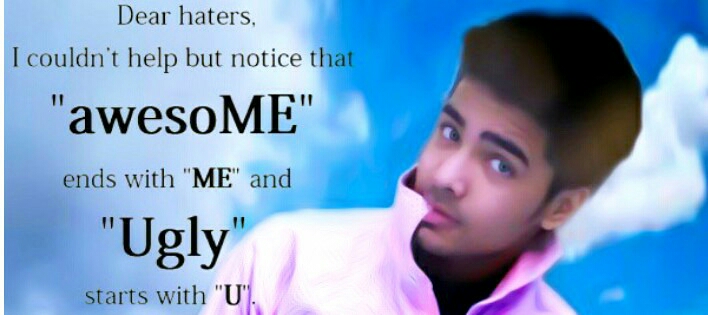

In this manner my associate Wesley Virgin's story begins with this SHOCKING AND CONTROVERSIAL video.
ReplyDeleteAs a matter of fact, Wesley was in the military-and shortly after leaving-he discovered hidden, "mind control" tactics that the government and others used to get whatever they want.
These are the exact same secrets many celebrities (especially those who "come out of nothing") and top business people used to become rich and famous.
You probably know that you only use 10% of your brain.
That's really because most of your brain's power is UNCONSCIOUS.
Perhaps this thought has even occurred INSIDE OF YOUR own head... as it did in my good friend Wesley Virgin's head about seven years back, while riding an unlicensed, beat-up bucket of a car with a suspended license and in his bank account.
"I'm so frustrated with living payroll to payroll! When will I become successful?"
You took part in those types of thoughts, ain't it so?
Your own success story is waiting to be written. You need to start believing in YOURSELF.
CLICK HERE TO LEARN WESLEY'S SECRETS