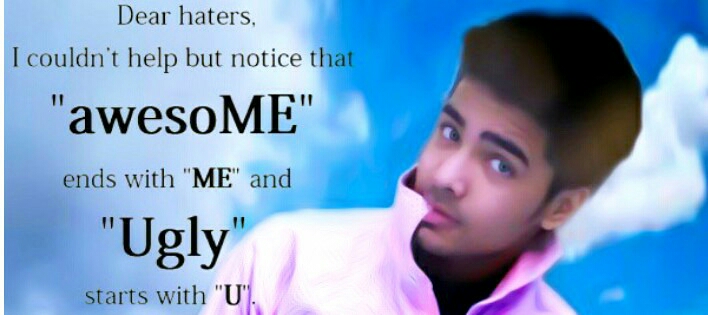Today i am sharing a trick with you ...
How to use a vedio call in WhatsApp..
Updated WhatsApp with support for video calling for Android and iPhone has officially been released, so you simply need to update the feature to make your first video call. If your iOS or Android device is not set to receive automatic updates, or if you are not sure if WhatsApp has been updated, simply go to the App Store or Google play and check for available updates.
Ok lets Start ....
1. Open Updated New version Whatsapp .
2. Now go to Friend Inbox & Click Top Calling Icon .. You will see Three option are visible
A) Voice Call
B) Vedio Call
C) Call Phone ....
How to use a vedio call in WhatsApp..
Updated WhatsApp with support for video calling for Android and iPhone has officially been released, so you simply need to update the feature to make your first video call. If your iOS or Android device is not set to receive automatic updates, or if you are not sure if WhatsApp has been updated, simply go to the App Store or Google play and check for available updates.
Ok lets Start ....
1. Open Updated New version Whatsapp .
2. Now go to Friend Inbox & Click Top Calling Icon .. You will see Three option are visible
A) Voice Call
B) Vedio Call
C) Call Phone ....